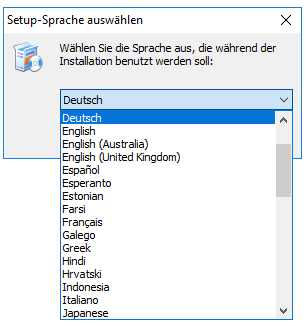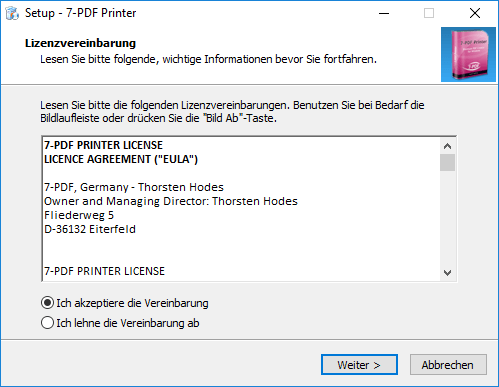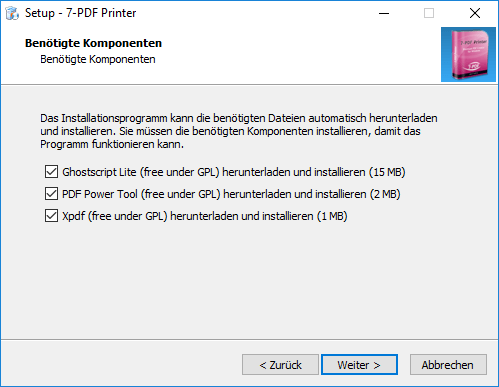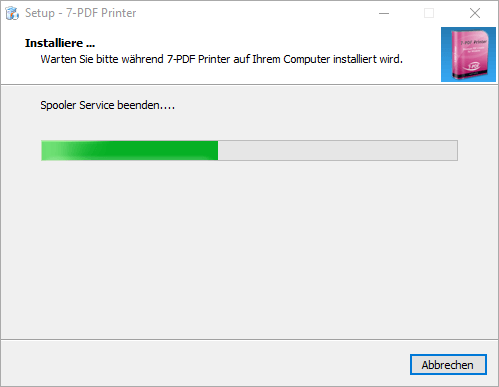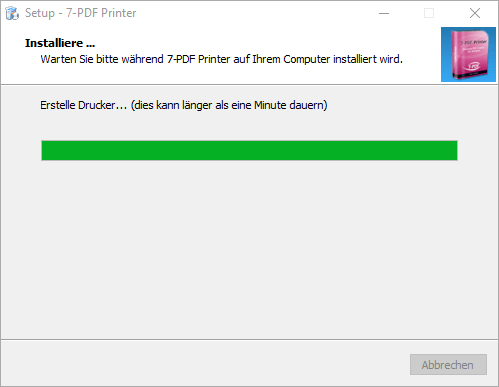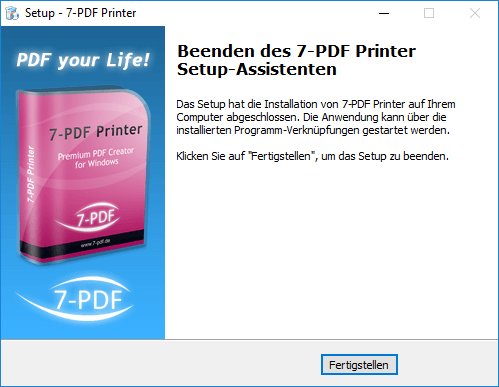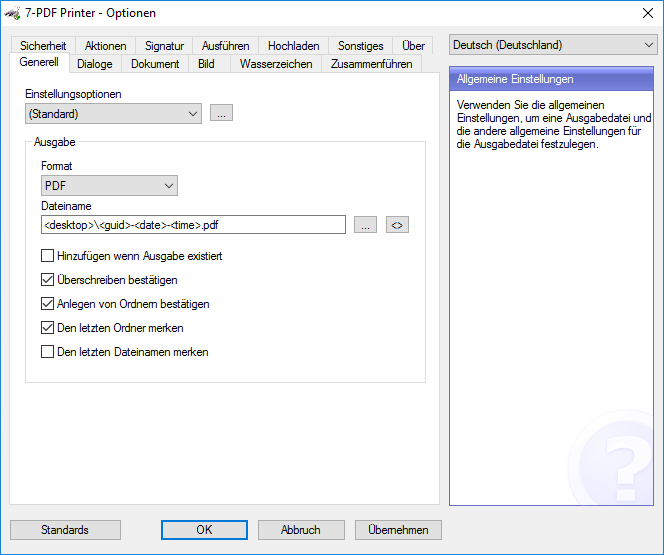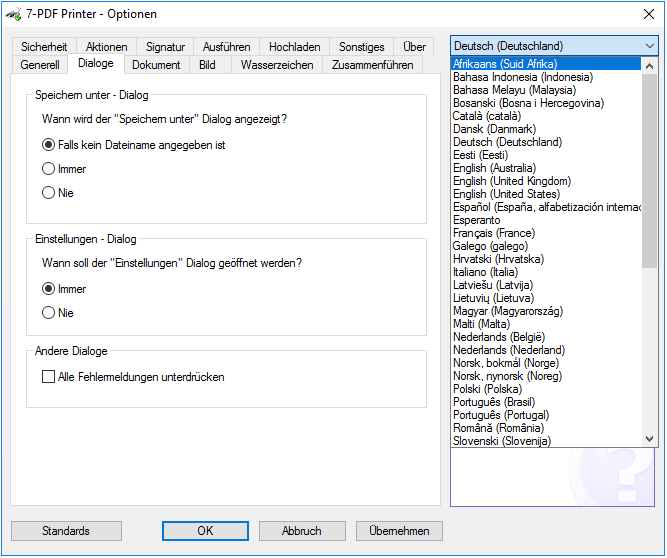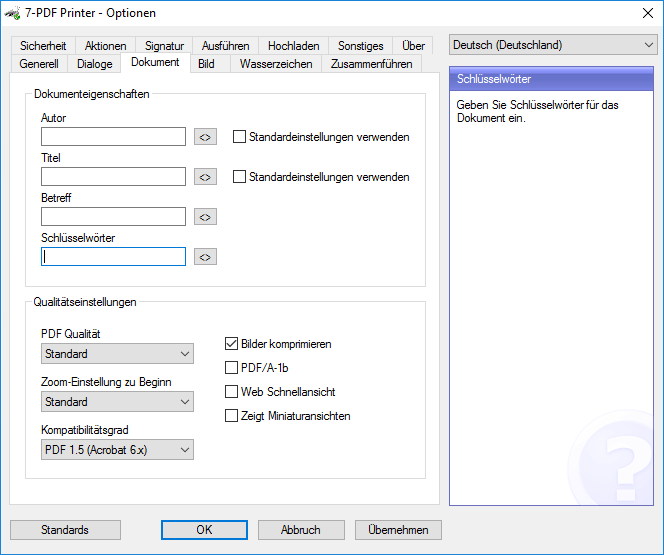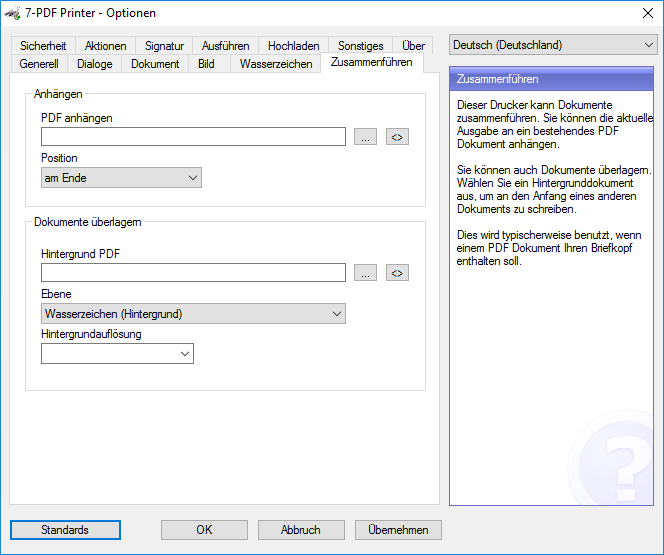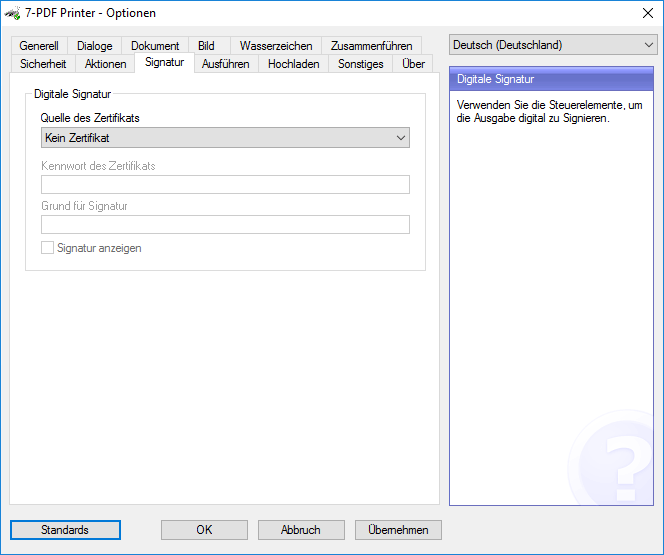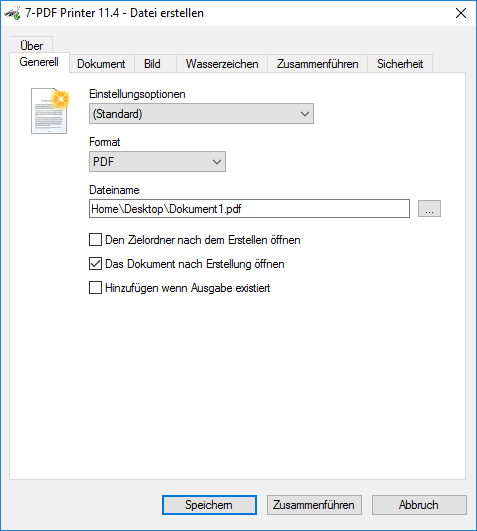Create ZUGFeRD PDF
By simply printing invoices from Word, Excel, or any ERP/warehousing program to our PDF printer, documents can be created directly as ZUGFeRD PDFs.
A ZUGFeRD invoice (i.e. electronic invoice) consists of two separate components: it contains a visual representation of the invoice in PDF/A-3 format as well as machine-readable, structured XML data. The XML data is embedded as an attachment to the PDF/A-3 document. Our PDF printer directly supports the required PDF/A format for the eInvoice process and embeds your XML invoice data according to the ZUGFeRD specification from version 1.0 to 2.1. The result is a compliant PDF/A-3 file in ZUGFeRD format!
Simply "print" or "convert" invoices into ZUGFeRD PDF format
The elegant solution works as follows: You print from Word, Excel or ERP system and simply print your invoice on our PDF printer as before. In the PDF printer, the print and XML data are then merged into an electronic ZUGFeRD PDF invoice. The ZUGFeRD XML data is prepared by our new AI-powered service 7-PDF Invoice Extractor, which is integrated into 7-PDF Attach Extract and Remove – Version 2.0, and embedded in the background into the PDF/A-3 document (as a "factur-x.xml" attachment).
Alternatively, you can deliver the XML from your ERP system. In this case, 7-PDF Attach Extract and Remove embeds your XML compliantly (legally secure) into the printed PDF/A-3b document.
Our validation tool 7-PDF e-Invoice Validator can then, if required, automatically validate the generated ZUGFeRD PDF including the e-invoice XML in a single step via CLI command – fully compliant. We like to say: Great, all invoice files in the right pipe...
Get started right away with our step-by-step guide!
A clear step-by-step guide for easy setup as a convenient and central ZUGFeRD PDF printing solution using the 7-PDF Invoice Extractor can be found free of charge in the online documentation on this page. If you are interested in embedding your own e-invoice XML, we will be happy to provide you with the appropriate ZUGFeRD.vbs script. Please contact us via our support form.
No ERP? Print ZUGFeRD PDF invoices directly from Word and Excel using AI
Want to get started right away? In a clear 10-step guide, we'll show you how to integrate our AI service, the 7-PDF Invoice Extractor, directly into our 7-PDF Printer Professional in just a few minutes. You can also test the example with the free Community Edition, and, last but not least, test it directly with a sample invoice we provide. Afterward, you can immediately "print" ZUGFeRD-compliant PDF e-invoices to our PDF printer using your Word or Excel invoice template. See for yourself. Here’s the 10-step guide...
Looking for more digitalization? Our PDF tools make it possible – at fair prices!
Perfect for small budgets too. We offer the right tools for freelancers, SMEs, and large corporations alike – one solution for all, at a fair price! With the flexible “ZUGFeRD e-invoicing process” outlined above, many more automation options open up. For example, your freshly created ZUGFeRD PDF invoices can be sent directly via email to your customers. Fully automated sending of ZUGFeRD invoices, delivery notes, or marketing messages via Microsoft Exchange or IMAP can be handled by embedding control commands in your print data like @@to. Our PDF Mailer Plugin interprets these and handles the rest for you.
Start connecting your specialized ERP or inventory management system today with our professional PDF tools such as 7-PDF Printer, 7-PDF Attach Extract and Remove, our AI service 7-PDF Invoice Extractor, and additional 7-PDF tools as needed – all combined into a perfectly coordinated digital symbiosis for your e-invoicing management! If you have any questions, feel free to reach out to our free support!
PDF Printer - Screenshots
Let yourself be pleasantly surprised
You can find more information about our PDF printer on this Product detail page...