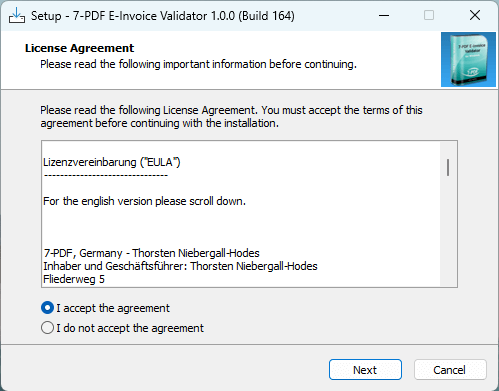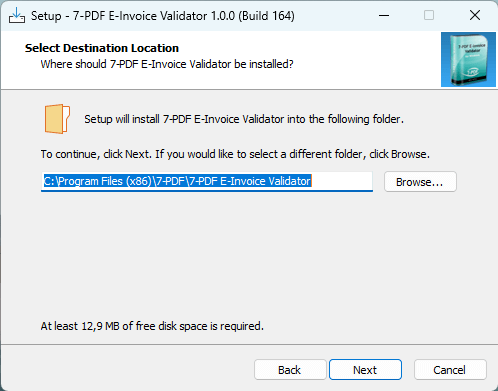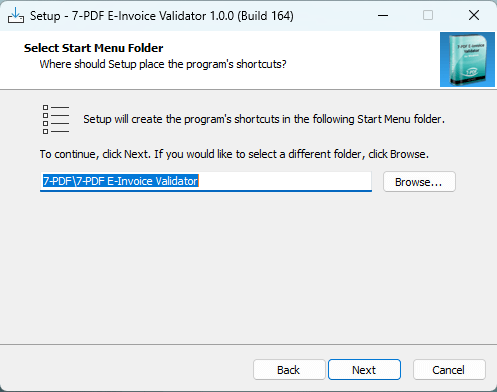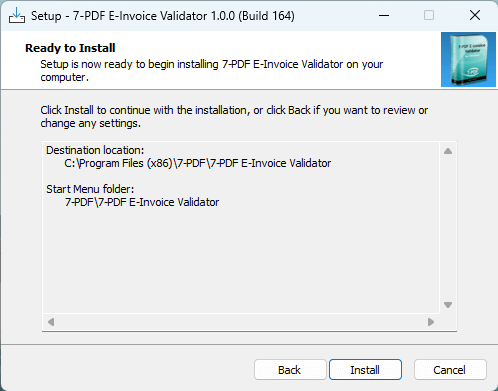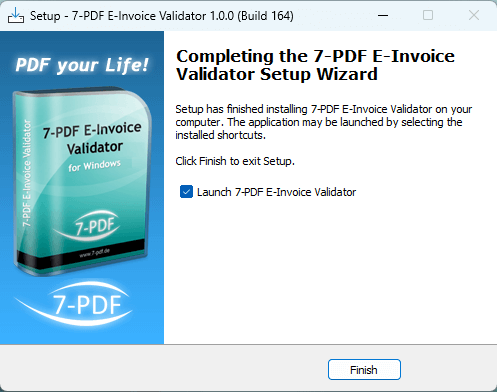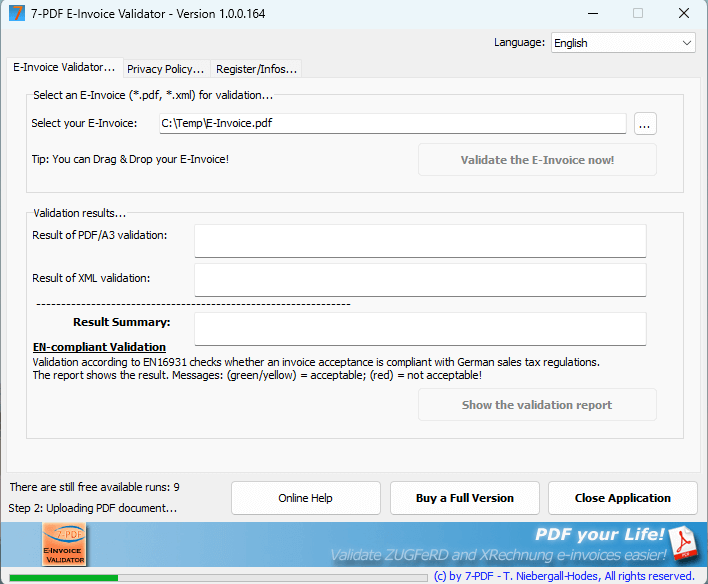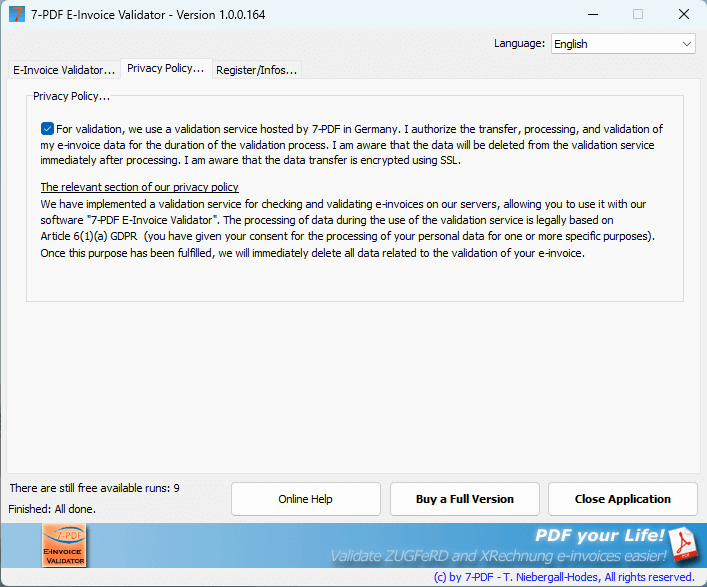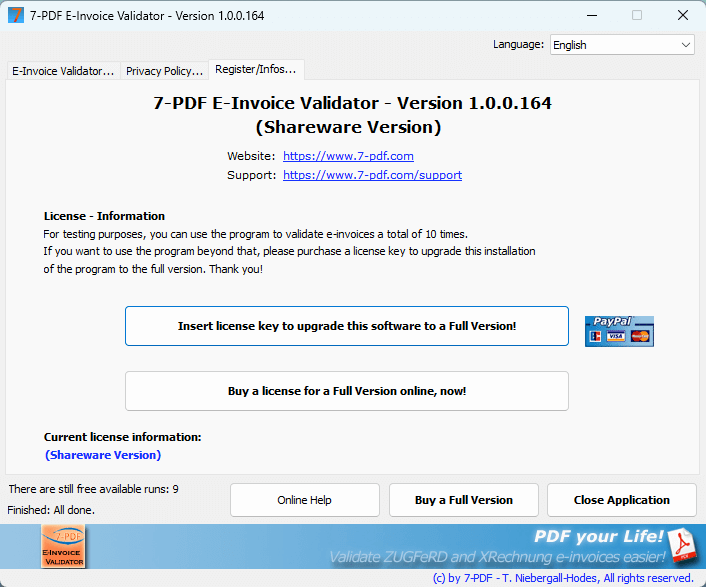PDF E-Invoice Validator : Validate ZUGFeRD & XRechnung
🧾 Not happy with the result of your audited e-invoice?
If you're not satisfied with your e-invoice validation result or your invoice is not formally compliant: Try our AI-powered 7-PDF Invoice Extractor. It automatically converts your standard PDF invoice into a valid ZUGFeRD e-invoice – including XML!
Perfect for Word/Excel templates and invoices from legacy ERP systems without ZUGFeRD support.
PDF E-Invoice Validator – Your solution for validating ZUGFeRD & XRechnung!
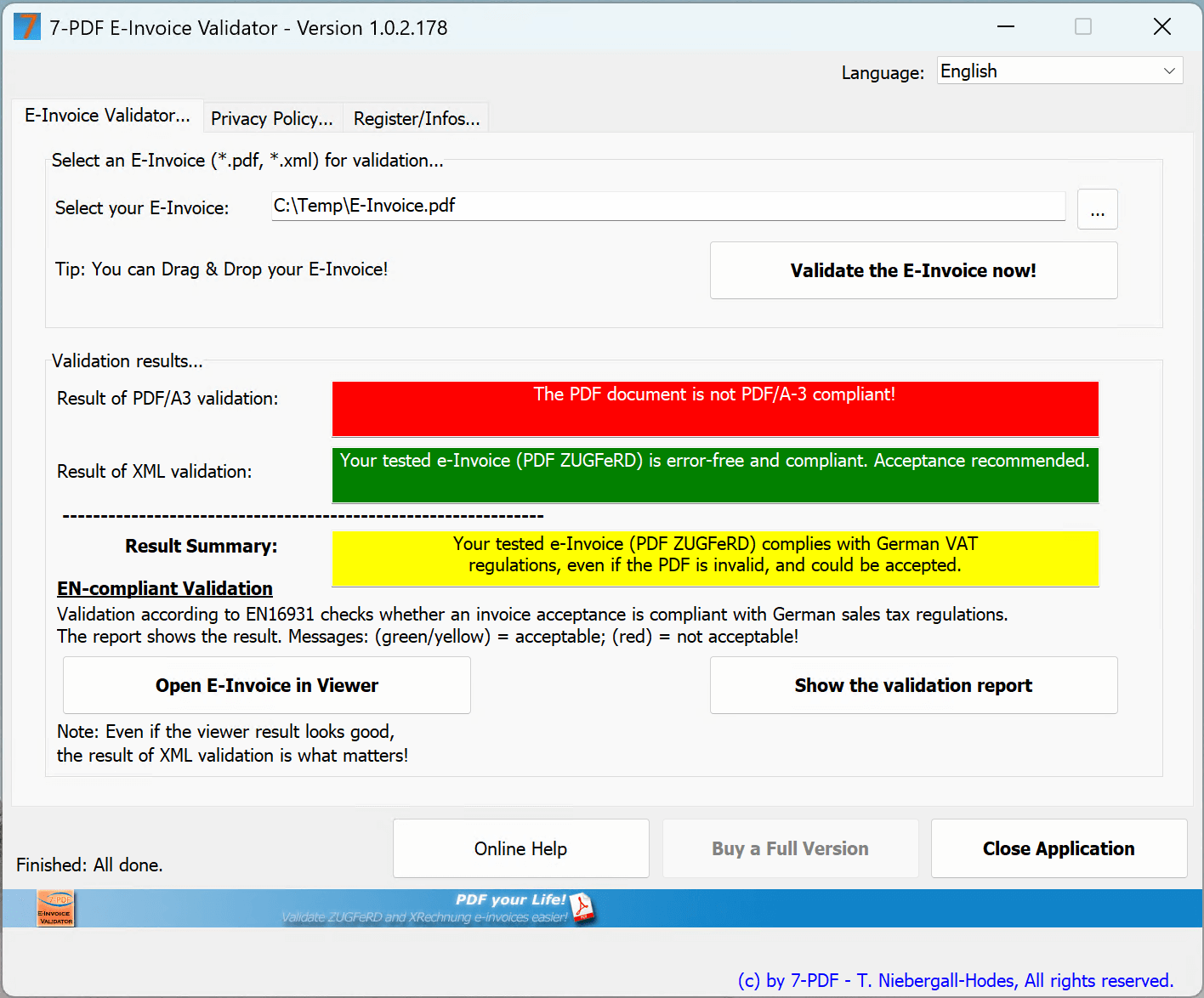 E-invoices are the future of digital invoicing. However, not every electronic invoice meets the strict requirements of DIN EN 16931 or the ZUGFeRD standard. This is where the 7-PDF E-Invoice Validator comes into play!
E-invoices are the future of digital invoicing. However, not every electronic invoice meets the strict requirements of DIN EN 16931 or the ZUGFeRD standard. This is where the 7-PDF E-Invoice Validator comes into play!
Our software reliably and quickly checks whether your e-invoice is formally correct. The tool validates both the XML structure and PDF/A-3 compliance and provides you with a detailed validation report – ensuring legally compliant invoicing.
Why use the 7-PDF E-Invoice Validator?
🔍 Because we validate deeper than many others! While many online validators only check the technical structure (XSD) of your e-invoice, our 7-PDF E-Invoice Validator goes one step further. By integrating the official EN16931 Schematron rules, we also validate the content accuracy of your ZUGFeRD or XRechnung – exactly according to current EU standards. Outdated profiles like ZUGFeRD 1.0 / 2.0 or XRechnung 1.x are no longer validated and are clearly marked as non-compliant.
This way, you can reliably determine whether your e-invoice is truly compliant – even if other validators mistakenly mark it as “valid.” Only a semantically validated invoice guarantees successful processing by public authorities or large invoice recipients.
- ✅ EN16931 compliance check – Easily verify whether your invoice meets the requirements for electronic invoicing.
- ✅ Validation of ZUGFeRD & XRechnung – Supports all common e-invoice formats including Factur-X.
- ✅ Only technically and formally valid formats are accepted – Outdated profiles (e.g. ZUGFeRD 2.0, XRechnung 1.x) are consistently marked as invalid.
- ✅ Schematron rules for content validation – Checks mandatory fields, total logic, profile rules, and more.
- ✅ PDF/A-3-B and PDF/A-3-U check – Verifies if your PDF complies with the archivable PDF/A-3 standard.
- ✅ Detailed validation reports – Get clear feedback about the compliance of your invoice documents.
- ✅ Visual review of your e-invoice – Convenient visual inspection via integrated e-invoice viewer.
- ✅ Simple drag & drop – Drag your file into the tool and validate it in just a few seconds.
- ✅ Ideal for businesses and service providers – Whether sender or receiver: avoid invalid invoices and unnecessary returns.
Note: The validator uses the official EN16931 Schematron for CII (UN/CEFACT) and also supports validation of new profiles such as ZUGFeRD 2.3.2 Extended upon request. All validations are fully compliant with the European standard and offer the highest level of validation security – far beyond simple XSD checks.
Validate e-invoices – Avoid errors!
With 7-PDF E-Invoice Validator, you ensure that your e-invoices are legally compliant, error-free, and machine-readable – perfect for electronic invoicing with authorities, companies, and business partners.
7-PDF E-Invoice Validator – Command Line Mode (CLI)
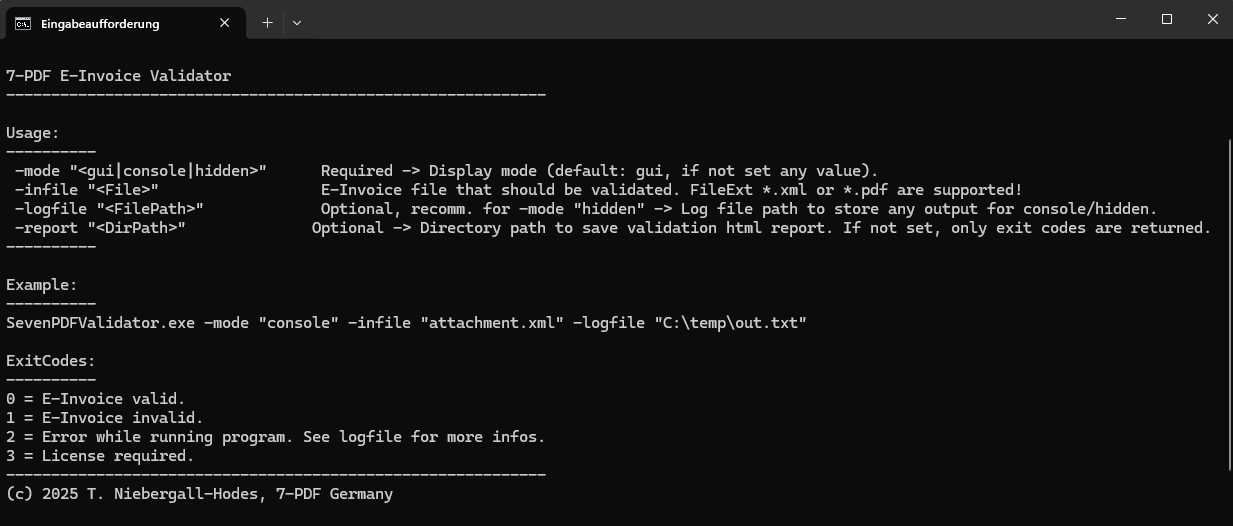
Use the 7-PDF E-Invoice Validator directly in your console or automated workflows to validate e-invoices in PDF or XML format quickly and reliably. In this tutorial we will show you in a practical way here how we can create a PDF ZUGFeRD document using the pure print output of our PDF printer 7-PDF-Printer and "validate" it fully automatically, thereby formally checking it against the DIN EN 16931 schema. Our freeware ZUGFEeRD4Excel for generating e-invoices from Microsoft Excel also uses our console-controlled tool for electronic verification of your generated (e)-invoice.
Usage:
SevenPDFValidator.exe
-mode "<gui|console|hidden>"
-infile "<File>"
[-logfile "<FilePath>"]
[-report "<DirPath>"]
- -mode
<gui|console|hidden>→ Required. Defines the display mode:- gui (default): Graphical User Interface
- console: Console mode without GUI
- hidden: Hidden mode (e.g., for batch processing)
- -infile
"<File>"→ Required. File to be validated. Supported formats:*.xmland*.pdf. - -logfile
"<FilePath>"→ Optional. Recommended for-mode "hidden". Saves output to a file for later analysis. - -report
"<DirPath>"→ Optional. Directory path for saving the validation report. If not specified, only exit codes are returned.
Example:
SevenPDFValidator.exe
-mode "console"
-infile "invoice.xml"
-logfile "C:\temp\validation.txt"
✅ Runs the validation in console mode and saves the result to validation.txt.
Exit Codes & Meaning:
| Code | Meaning |
|---|---|
| 0 | ✅ E-invoice is valid |
| 1 | ❌ E-invoice is invalid |
| 2 | ⚠️ Error while executing. Check the log file |
| 3 | 🔑 License required |
Perfect for Automation!
The CLI mode allows easy integration into scripts, batch processes, or ERP systems for automated invoice validation.
- Test for EN16931 conformity
- Validation of ZUGFeRD & XRechnung
- PDF/A-3-B and PDF/A-3-U Check
- Detailed test reports
- Visually check your e-invoice using the integrated e-invoice viewer
- Simply by drag & drop
- Ideal for companies and service providers
A license is required for each user who wants to use the software permanently (NamedUser license model). The licensee can install and use the software without restrictions. You can also distribute or pass on this shareware version, but a licensed version is not transferable and may not be distributed to or used by third parties after registration.
Restrictions of the shareware version: The free download version of the program can be used a total of 10 times for test purposes to validate e-invoices. A paid license key is required to upgrade to the unrestricted full version!
System requirements
Necessity of the Validation Service for the 7-PDF E-Invoice Validator
The 7-PDF E-Invoice Validator is designed for the formal and technical validation of e-invoices in the PDF ZUGFeRD and XRechnung (CII/UBL) formats. To ensure reliable validation according to DIN EN 16931, the software utilizes an external validation service, operated on a secure server by 7-PDF in Germany.
Why is a validation service necessary?
Accurate validation according to the latest standards
- The European standard EN 16931 and national extensions (e.g., XRechnung in Germany) are regularly updated.
- The validation service ensures that invoices are always checked against the latest specifications.
Compliance with regulatory requirements
- Public sector entities in Germany are required to accept only EN 16931-compliant e-invoices.
- The validation service helps businesses ensure that their invoices meet these requirements.
Reliable PDF/A-3 compliance check
- In addition to the XML structure, the embedded PDF is checked for PDF/A-3 compliance.
- This ensures that the visual representation of the invoice meets archiving regulations.
High-performance processing of large data volumes
- The validation of an e-invoice can involve multiple verification steps, depending on complexity.
- With server-side processing, local system performance remains unaffected, and even complex validations are completed within seconds.
No additional software installation required
- Since validation processes run on a central server, no additional components (e.g., Java, external validators) need to be installed on the client system.
- This reduces maintenance efforts and improves system compatibility.
Data protection and security
- Data transmission to the validation service is encrypted (SSL/TLS).
- Uploaded files are stored only for the duration of validation and then automatically deleted.
- No permanent storage or sharing of data with third parties.
Conclusion: The validation service ensures that your e-invoice is legally compliant and technically flawless. It enables a fast, accurate, and always up-to-date validation without affecting your system’s performance.
Downloads
| Attachment | Size |
|---|---|
| 7-PDF E-Rechnung Validator 1.0.2 - EXE (Version 2025) | 11.42 MB |
| 7-PDF E-Rechnung Validator 1.0.2 - ZIP (Unpack & Install - Version 2025) | 10.81 MB |
| 7-PDF E-Rechnung Validator License | 24.48 KB |
| 7-PDF E-Rechnung Validator PAD File | 24.35 KB |