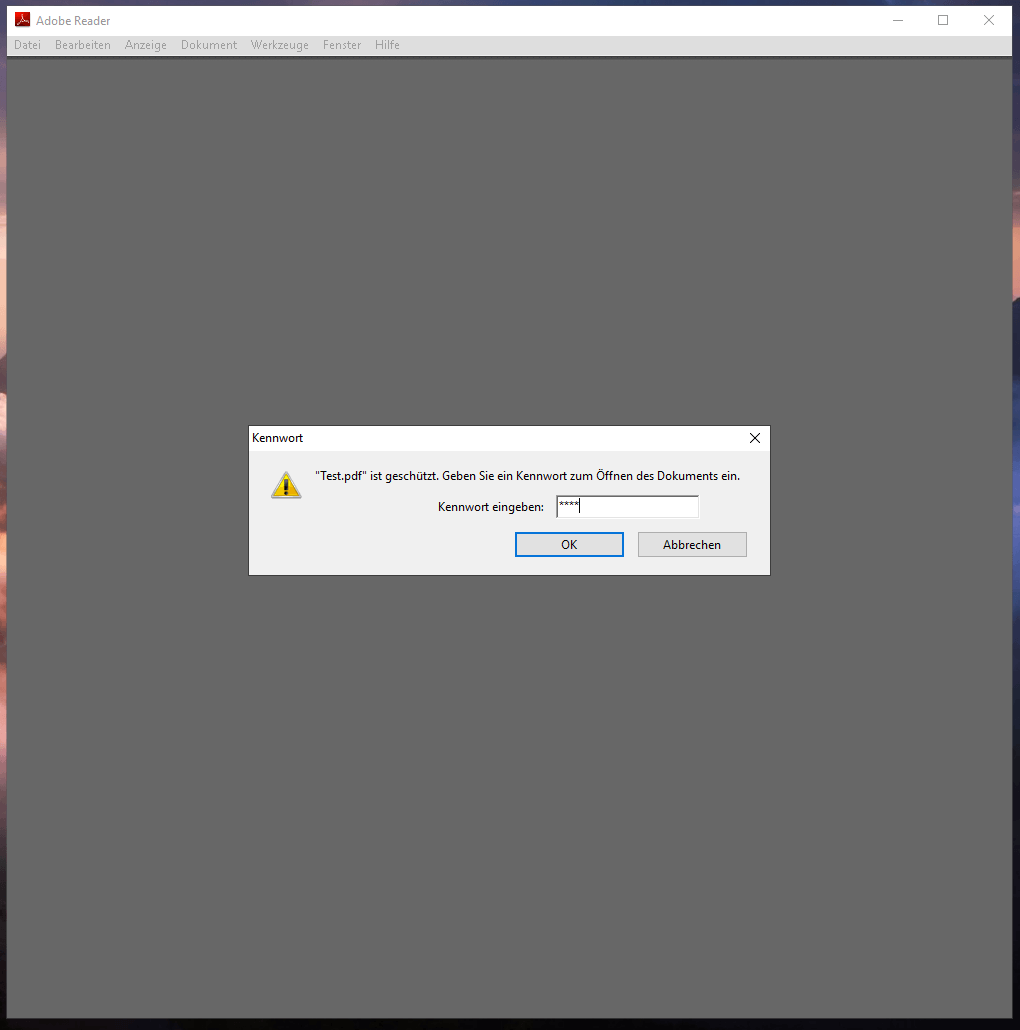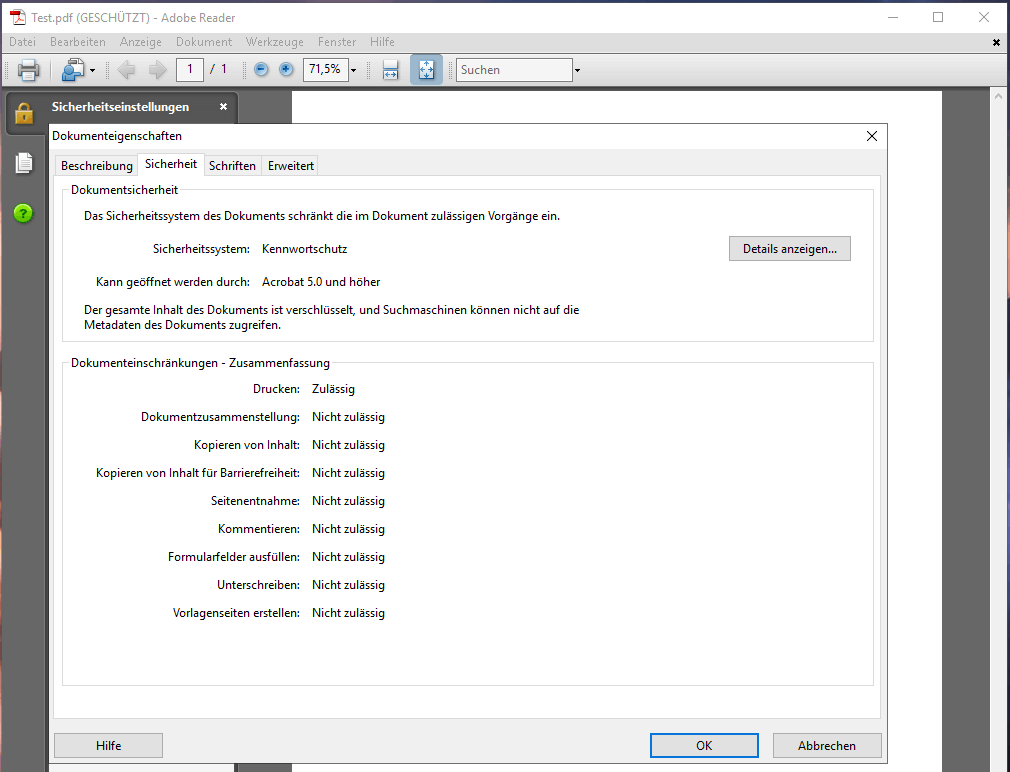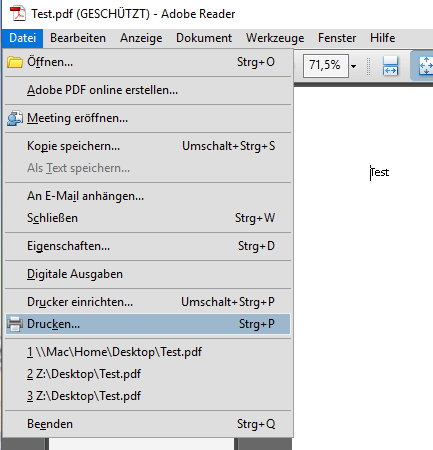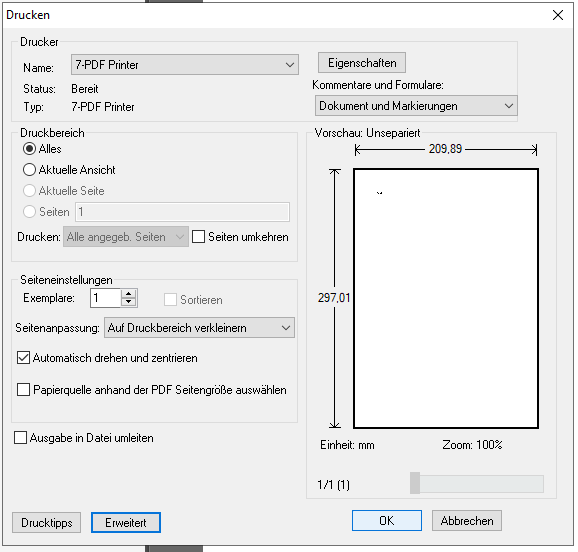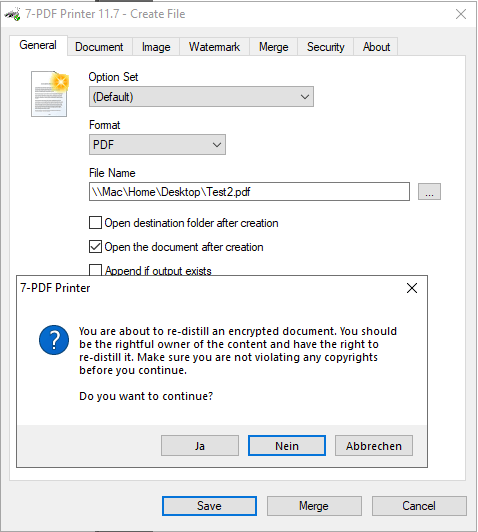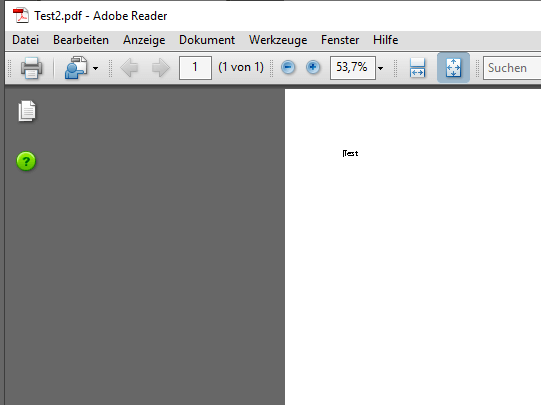Remove PDF Password - Crack PDF password
How is it possible to remove a PDF password and how can we remove the protection of the PDF file in total? With our free PDF Printer (as Community Edition), you can easily print protected PDF files again in a fully open and unprotected PDF file!
As long as you know the password of a PDF file, everything is fine. But what if you have to deal with or eliminate the annoying password query of a protected PDF file because the password is/may be forgotten?
Open password of a PDF file
It can also be very annoying to enter the password of a PDF file each time you open it. This is known from the world of work. A former work colleague has given a password to a PDF file, each time you must enter the user password of the PDF file before opening the content in Acrobat Reader. It's frustrating. With little effort, the constant query of the PDF password quickly becomes a small hurdle.
Password protection on PDF content
The password-protected content blocking of the author, can quickly become a major obstacle. As shown in the following screenshot, the author has protect the PDF content with a password.
Remove PDF passwords via our PDF printer
Prerequisite is usually to know the user password. So the password, with which you can open the PDF with a PDF viewer such as Acrobat Reader. The content blocking by a PDF password (password protection of the PDF file) can be removed in this case as long as the protected PDF can still be printed or this function was not also blocked by the author.
If the password protected PDF is still printable, you can open the print dialog in Acrobat Reader to remove the password protection. To do this, select "File" → "Print ..." from the Acrobat Reader menu, as shown in the figures below.
As a PDF Printer, you must then select our previously installed PDF Printer "7-PDF Printer" in the print dialog. Then press "OK".
Acrobat Reader then prints the protected PDF and sends the print job to our PDF Printer. Our PDF Printer recognizes that the original PDF contains protected content and asks you to confirm the PDF creation without passwords.
Then a new PDF is generated without PDF passwords. Here under the file name "Test2.pdf".
The newly created PDF "Test2.pdf" from our current example, does not contain a user password that must be entered when opening the PDF file, nor does it contain password protection on contained PDF content.
All PDF passwords have been removed!
You can find further information about our PDF Printer "7-PDF Printer" on this product detail page...