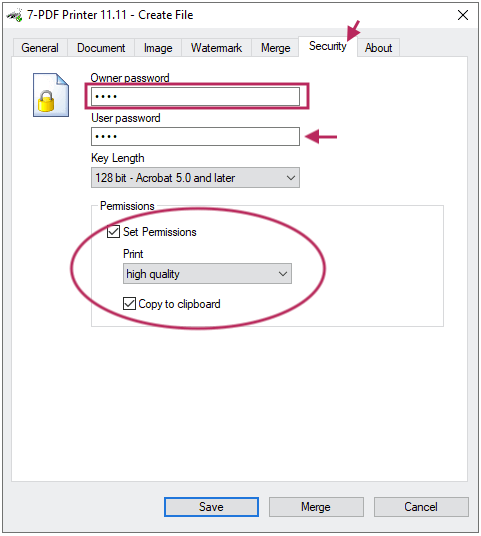Protect PDF - 100% Free!
You can encrypt PDF files with a password using our PDF printer from almost any Windows application.
Save PDF - Here's how
- Start printing from your application and select "7-PDF Printer" in the printer selection.
- After starting the printing process, the print dialog window of the PDF printer opens.
- Switch to the tab "Security".
- Set a "owner password" and if required a "user password" for your PDF.
- The key length of the password should not be selected under 128 bit to effectively protect the PDF.
- Now select the permissions that should be restricted accordingly below.
- Now press Save to finally print the password-protected PDF.
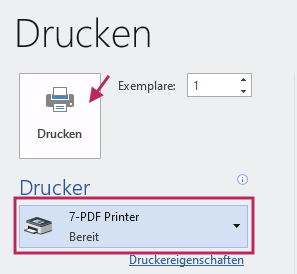
Figure 1: From the applications Microsoft Word 2016, here under Windows 10, we print on 7-PDF Printer to generate the PDF.
Download the free Community Edition here to protect your PDF files effectively!
You can find more information about our PDFCreator on our product page...