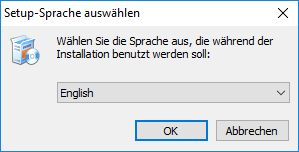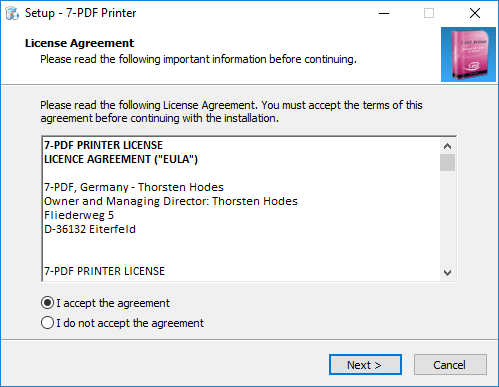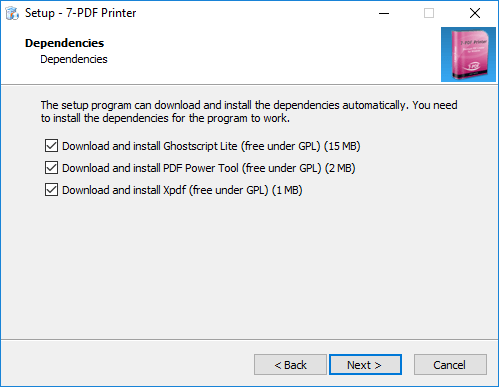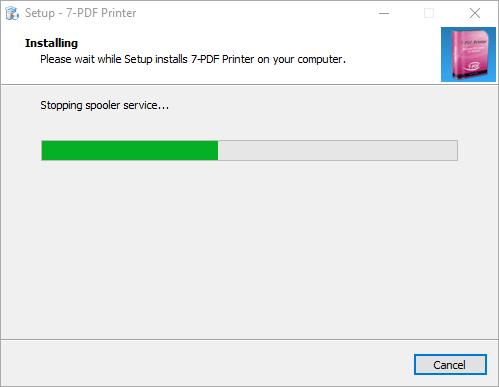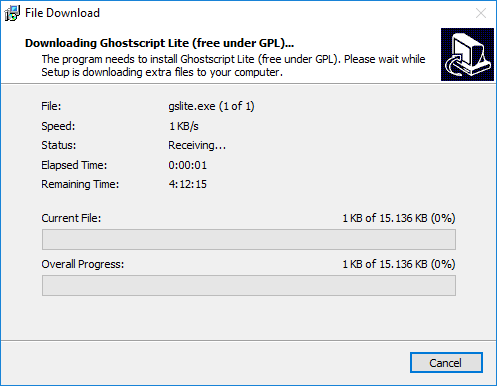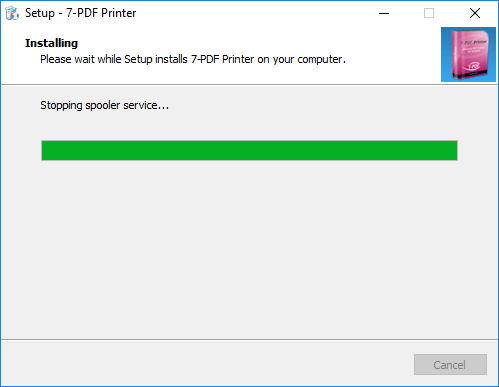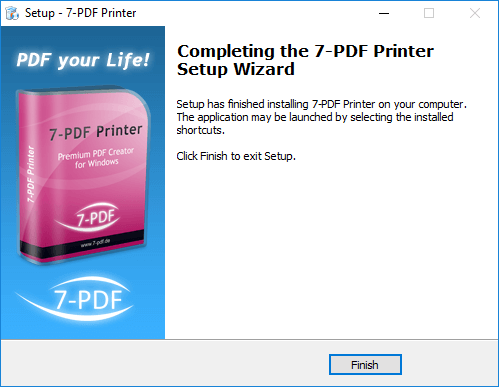Installation / PDF Printer
The installation is very simple. Just download the setup program and run it. A wizard will guide you through the installation. The software is directly ready for Citrix- and Terminalservers, but for licensee on those systems you need min. the Professional Edition.
Offline - Installation (without internet connectivity)
To install 7-PDF Printer in offline-mode you have to download, unpack all components like GSLite, PDF Powertools and Xpdf Setup to a same folder where you placed also the 7-PDF Printer Setup, before. You have to use the PROFESSIONAL OR EXPERT EDITION Setup (for example: Setup_7PDF_10_25_0_2559_PRO.exe), because that setup supports more install options than the COMMUNITY EDITION Setup. If you are using the PDF Printer after offline installation, you also will have here the features of the COMMUNITY VERSION as long as you do not have a license for that.
Start the printers setup right out from this folder, and it will detect and install automatically all components for you in offline-mode.
If you are distributing the printer driver in a network environment please see the network distribution section.
More Installation Topics
- Network Distribution
- Sharing the PDF Writer on a Network
- Distributing Ghostscript
- Ghostscript Detection
- Unattended Installation (SILENT Installs)
- Setup Command Line Switches
- Uninstaller Command Line Switches
- Distributing Files during Installation
- Upgrading
- Troubleshoot the Installation
- Automatic Download of Ghostscript
Installation Screenshots