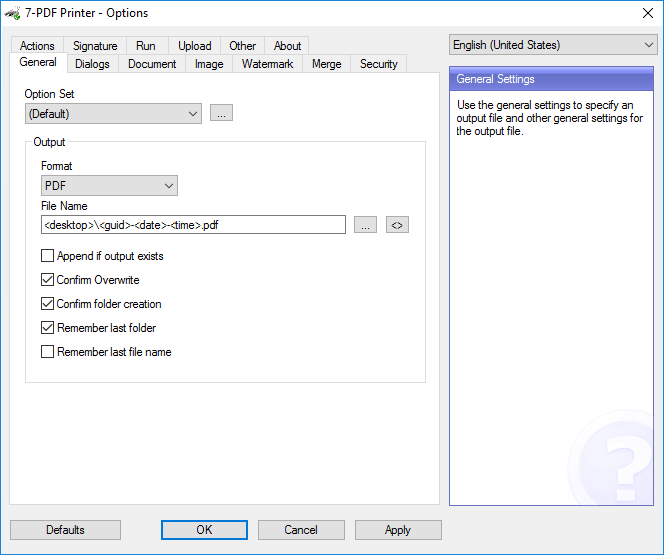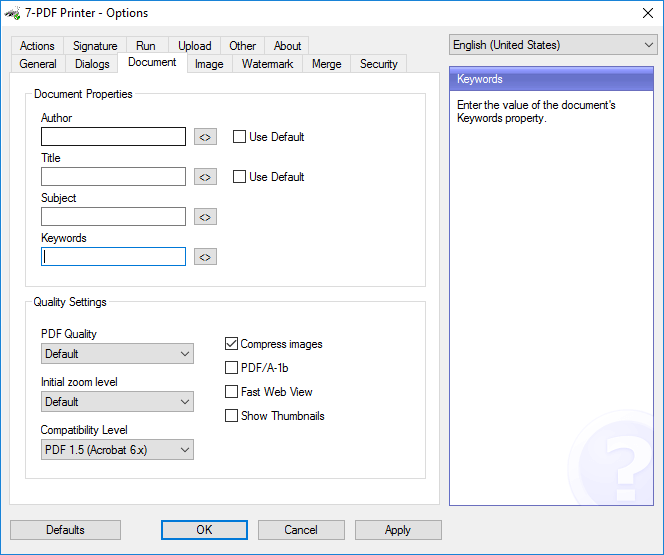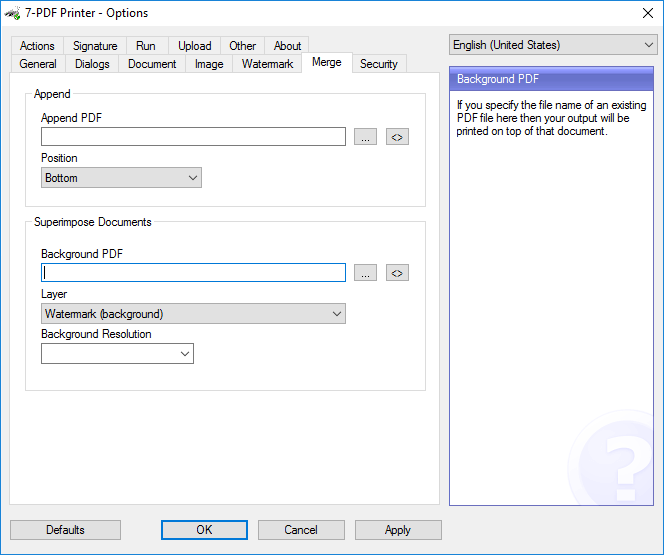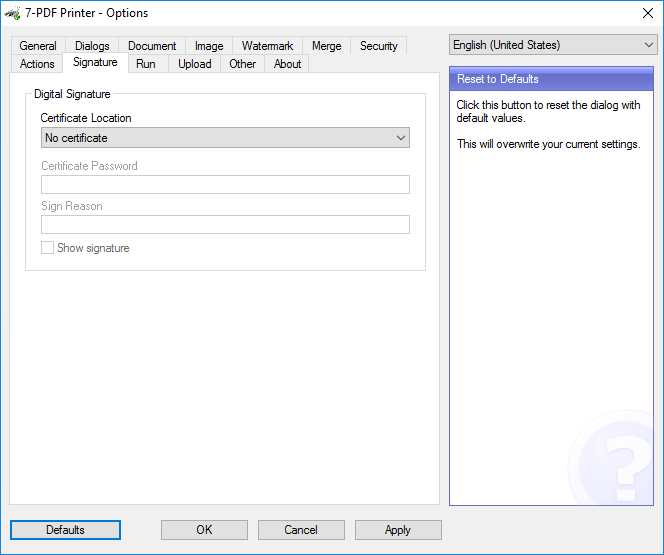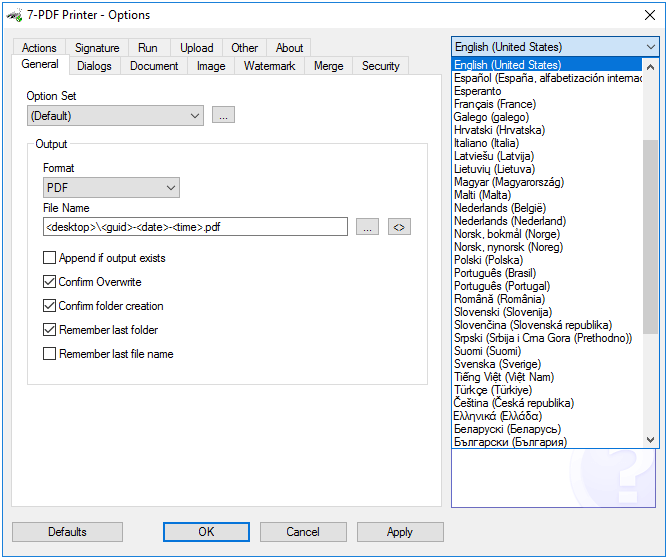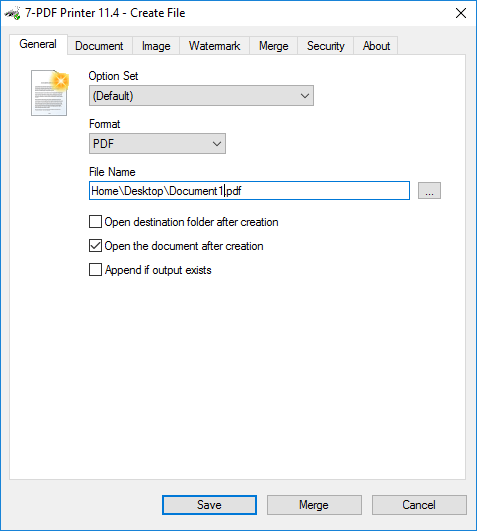24 PDF Printer Functions
24 PDF printer functions and more are available with our PDF printer.
In addition to the flexible integration of PDF stationery functionalities, this also includes inserting PDF watermarks. One of the 24 PDF printer features is also the installation of the printer as a PDF shared network printer. The main 24 PDF printer functions, and a few more, we would like to list here in a nutshell!
- Print to PDF from almost any Windows application.
- Support for Citrix / Terminal Server from PDF Printer Version Professional Edition and higher. *
- New! PrintToPrinter functionality to forward PDF print jobs to physical printers.
- New! Open an email with the new PDF attached.
- New! Support for PDF/A-2b and PDF/A-3b compliant documents (experimental).
- New! The "Merge" function directly via the print dialog (PDF Print Monitor / Document Collector) simplifies the compilation and merging of several PDF print jobs into one PDF document!
- Can be used as PDF Network Printer.
- Supports 64-bit operatings systems.
- Direct output to the same file each time or prompt for destination.
- Control if the printer should ask if you want to see the resulting PDF document.
- Control settings and prompts programmatically.
- Setup can run unattended.
- Graphical user interface.
- Signing of PDF documents using digital certificates.
- Generates PDF/A-1 compliant documents.
- Password protect PDF documents.
- 128/40 bit encryption.
- Quality settings (screen, printer, ebook, prepress).
- Set document properties.
- Watermark text, size, rotation, and transparency.
- Superimpose/background documents.
- Appending/prepending documents.
- User interface control.
- Command line interface to all settings.
- COM/ActiveX API interface for programmatic control.
- Microsoft.NET API and command line API.
- Create BMP, EPS, PS, PNG, PCX, JPEG, and TIFF files as alternative to PDF documents.
- Create linearized PDF files for optimized web viewing.
- Initial zoom settings.
- Page thumbnails.
- Create one PDF for all pages or one file per page.
- Individual horizontal and vertical resolution for image creation.
- Configure text and graphics alpha bits to support smooth edges in images.
Start Video: Install the PDF Printer
PDF Printer Screenshots
You can find more information about our PDF Printer on this product details page...