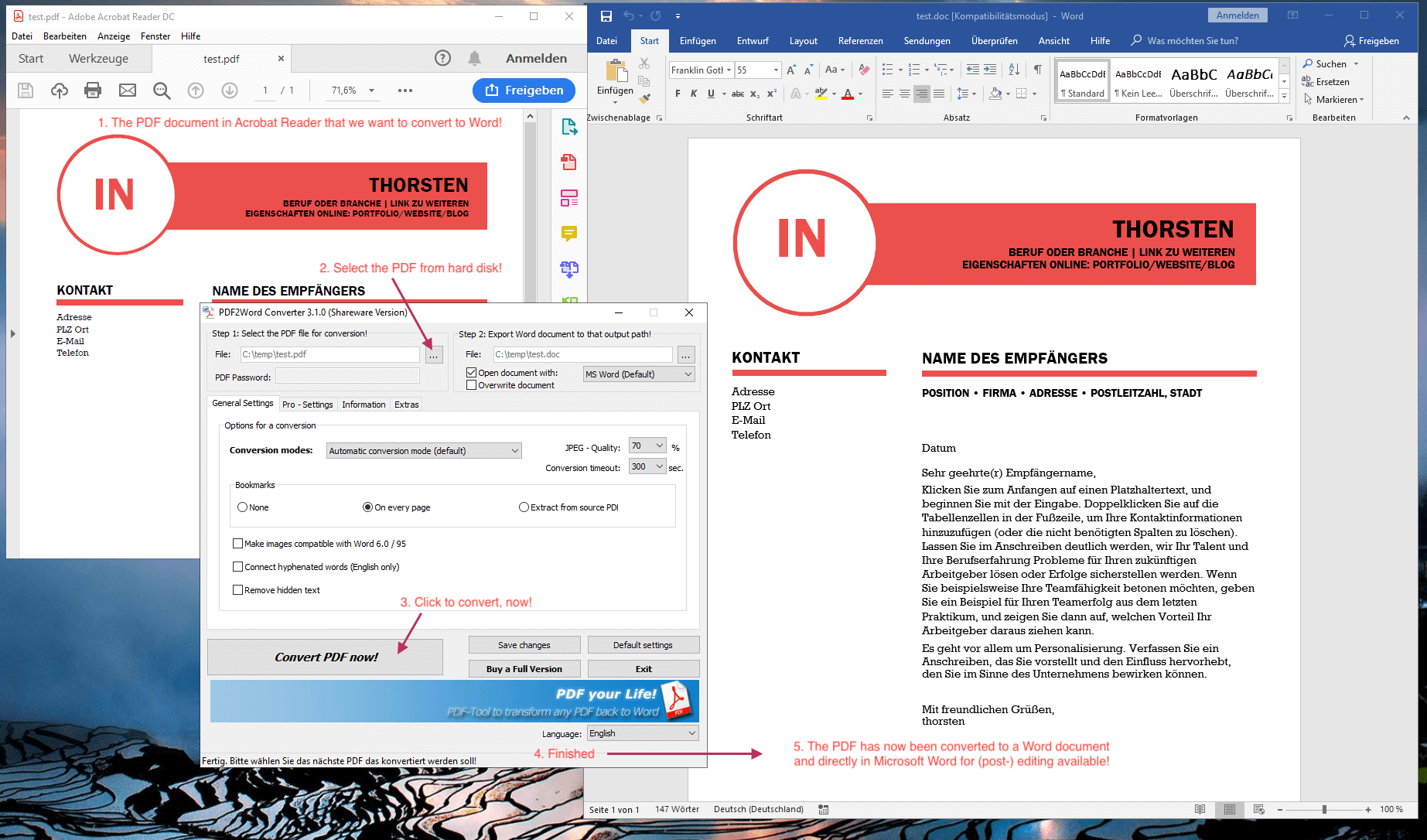Open PDF in Word – Directly via Context Menu
📥 Download now! – 7-PDF2Word Converter (FREEWARE, upgrade available!)
✏️ Open Your PDFs Directly in Word – Editing Made Easy!
With the 7-PDF2Word Converter, you can convert your PDF files into fully editable Microsoft Word documents and open them directly in Word. Thanks to the seamless Windows Explorer context menu integration, a simple right-click initiates the PDF-to-Word conversion.
Furthermore, you can select multiple PDF files and convert them in one go – saving you even more time!
Experience precise, layout-preserving conversion where texts, tables, graphics, headers, and footers are faithfully transferred. This tool runs locally on your computer, ensuring maximum data security without any cloud dependency.
✅ Advantages & Features
- Directly open in Word via a context menu entry – start editing immediately
- Local conversion – keeps your data secure on your computer
- One-click conversion – fast and simple transformation into editable Word documents
- Layout-preserving – accurately retains formatting and content
- Compatible with all Word versions from Office 97 to Office 365
⚡ Enhance Your Document Editing
Easily convert your static PDFs into editable Word documents and open them directly in Word using the context menu – ideal for efficient document workflows.
Downloads
| Attachment | Size |
|---|---|
| NEW! 7-PDF2Word Converter - EXE (Version 2025) | 36.31 MB |
| NEW! 7-PDF2Word Converter - ZIP (Unpack & Install - Version 2025) | 36.21 MB |
| Version History of 7-PDF2Word (PDF) | 70.91 KB |
| 7-PDF2Word PAD File | 34.72 KB |
| 7-PDF2Word License | 25.06 KB |