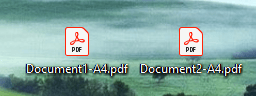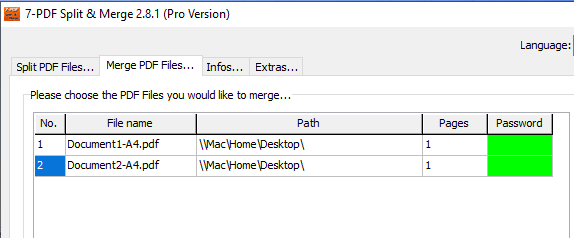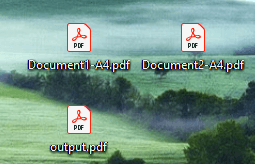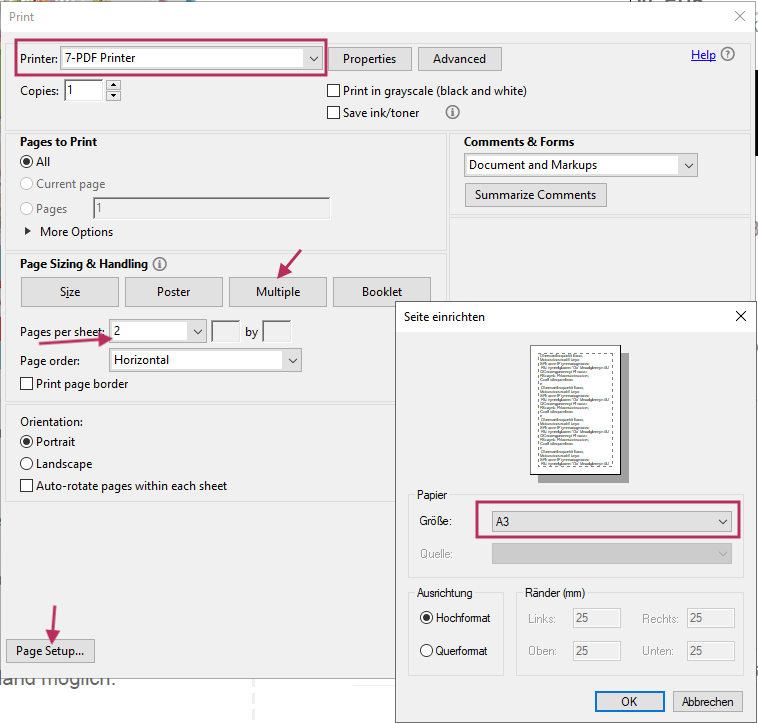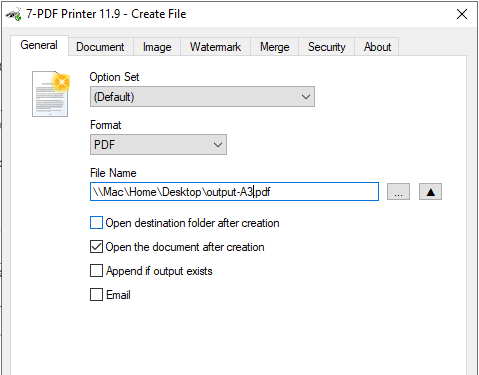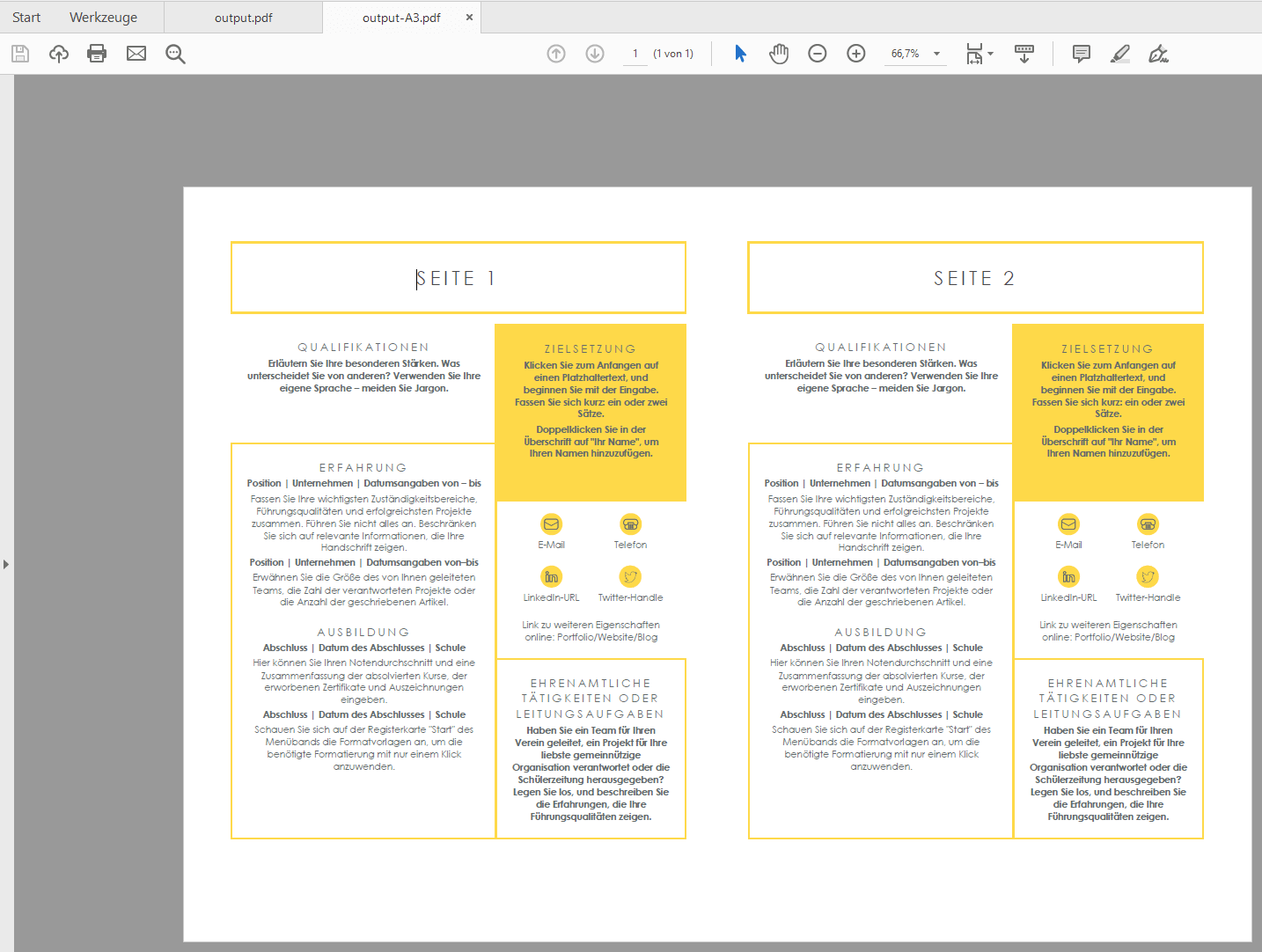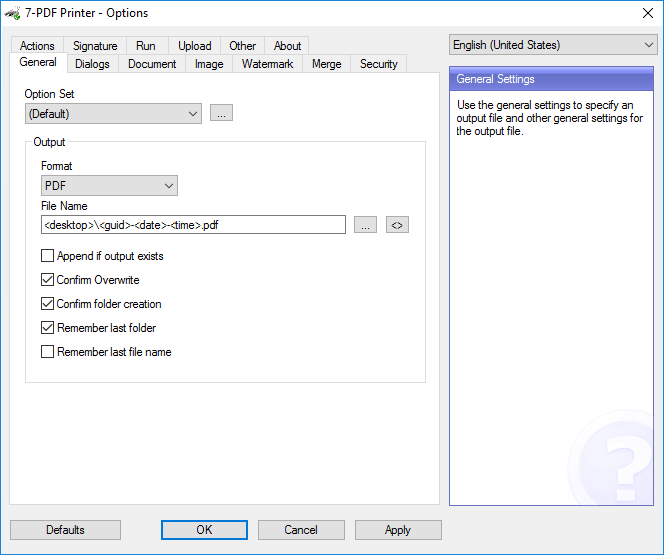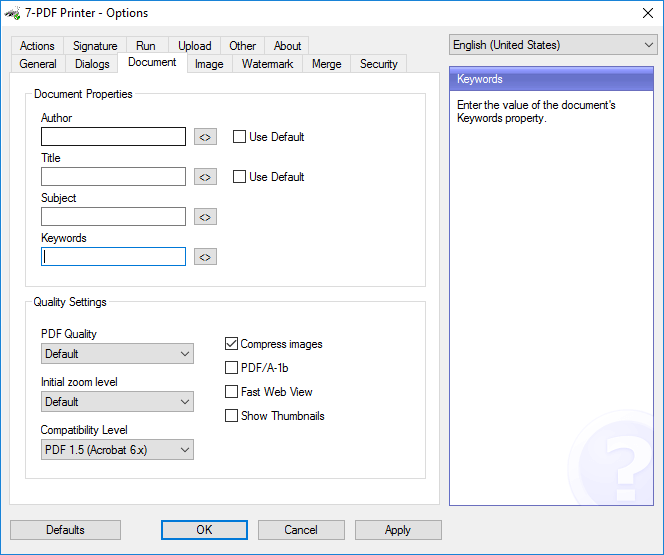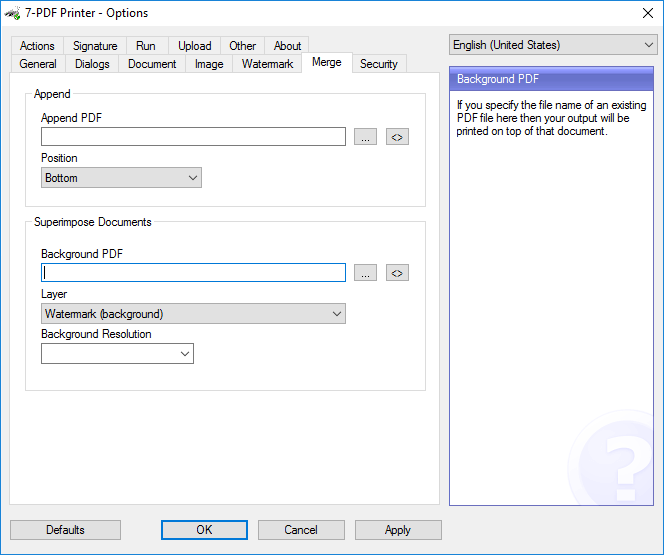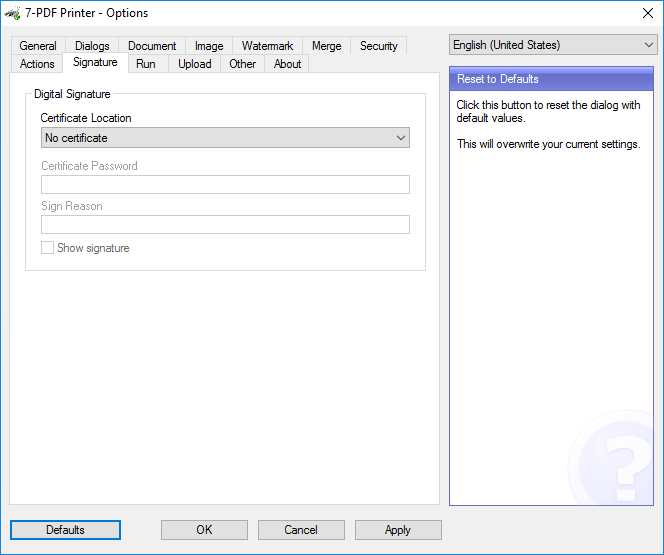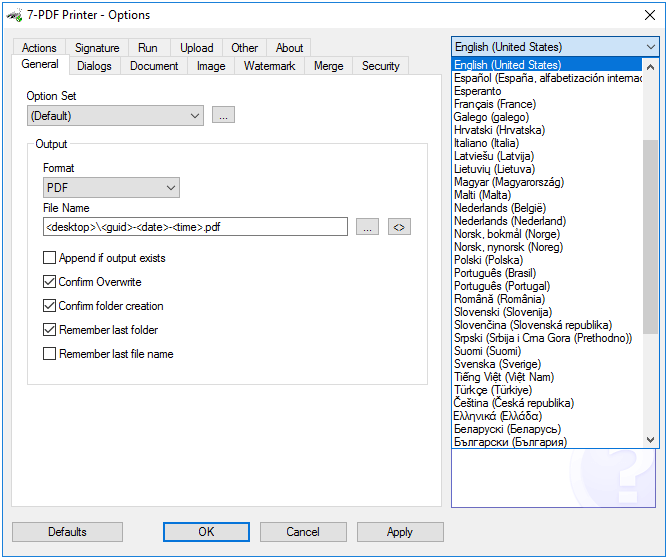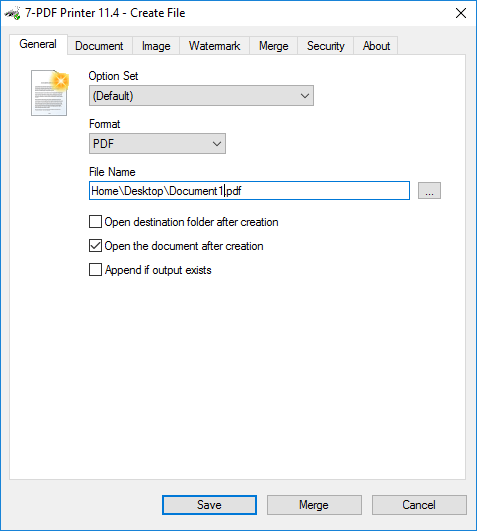Make a DIN A3 PDF file from two DIN A4 PDF files
How to get two PDF files in the format DIN A4, summarized on a DIN A3 PDF? Here we show clearly under Windows 10, how you quite easily manage this with our software "7-PDF Split & Merge", "Acrobat Reader" from Adobe, and our PDF printer "7-PDF Printer". For this tutorial you should first download our PDF Printer "7-PDF Printer" as well as our Split and Merge tool "7-PDF Split & Merge" and install it on your system. Besides Windows 10, our PDF programs can also be installed on older operating systems, including Windows XP.
Download required software:
- 7-PDF Printer (freie Community Edition), kostenlos
- 7-PDF Split & Merge, FREEWARE, kostenlos
- Adobe Acrobat Reader (von der Homepage des Herstellers)
Here's how it works: Make two A4 PDF files, one A3 PDF file
Starting point of our project are two PDF files in DIN A4 format with one page each.
Aim: We would like to summarize these two PDF files or PDF pages from two times A4 to A3 at a time.
We take the above keyword "summarize" literally, and connect first both PDF files with our PDF Split and Merge program to a PDF file, which then contains the two A4 pages. Two PDF files become a compared PDF file...
To do this, we use the TAB "Merge PDFs" in the "7-PDF Split & Merge" program and merge the two PDF pages or PDF files into one PDF file. The result of the PDF assembly is the PDF file "output.pdf". It contains page 1 and page 2, currently in A4 format.
Now we use the free Acrobat Reader from Adobe to re-print "output.pdf" on our PDF Printer "7-PDF Printer" ...
In Acrobat Reader, after opening the summarized PDF file "output.pdf", we also select the menu item "Print" and under "Customize page and select options we have the "multiple" button
We set pages per sheet to 2 and page layout "Horizontal" and use the "Page Setup..." button below for fixing the page format size to A3Then we'll print it out using the 7-PDF Printer (our free PDF Printer)...
The merger is done...two A4 PDF pages become one A3 PDF file.
Basically, they can be described here, even transferred to PDF files containing multiple pages. Here one would extract the PDF A4 pages first into individual PDF files (one page per PDF), using our software PDF Split and Merge, and merge them again as desired ... and then with the help of the Acrobat Reader and our PDF printer the assembly on DIN A3 make.
Screenshots of our PDF Printer
You can find more informations about our PDF Printer "7-PDF Printer" on this product detail page...