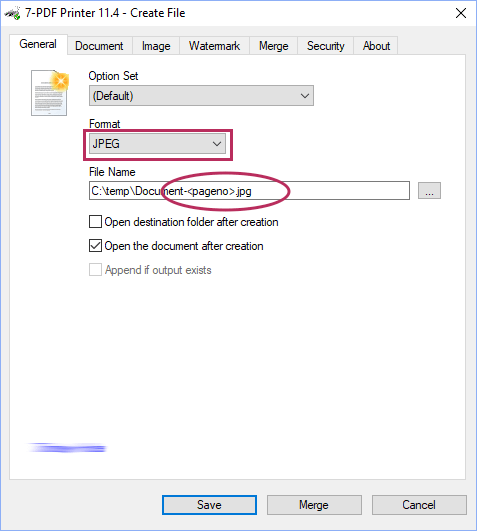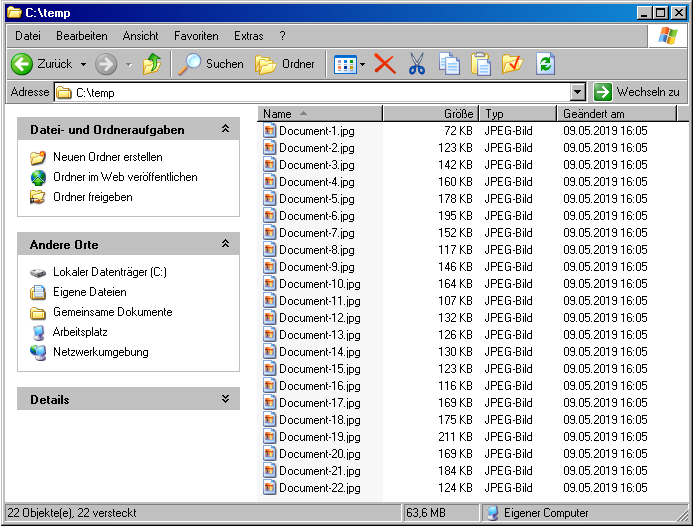Convert PDF to JPG - Convert PDF to Images
Converting PDF to JPG is a pretty straightforward process that works „Out-of-the-Box“ with our free PDF printer, and that for free! The PDF format is basically a graphic itself, so it is also very easy to convert it directly to other graphics formats like JPG etc.
And more...it is possible to convert a PDF file directly into one of the following graphic formats by using 7-PDF Printer:
- Convert a PDF to JPG (JPEG)
- Convert a PDF to BMP
- Convert a PDF to EPS
- Convert a PDF to PS (Postscript)
- Convert a PDF to TIFF
- Convert a PDF to TXT
- Convert a PDF to PCX
Convert PDF to JPG - how it works!
And so you convert a PDF file into JPG:
Open and print the PDF via our previously installed PDF Printer „7-PDF Printer“.
In the print dialog of our 7-PDF Printer, select the JPG Format (JPEG).
Per page the PDF printer should convert the PDF into a JPG file. To do this we select the location and add the file name of the JPG with the following macro <pageno> The following picture shows this once more clearly:
Then we press „Save“ and the printer automatically generates a JPG file per PDF page in the previously defined storage location.
The procedure shown above can be carried out 1:1 with the other graphic formats listed above if required!
Quality of PDF to JPG conversion
The quality of the JPG files generated from the PDF is automatically optimized by our PDF Printer so that they should automatically receive the smallest possible JPG file sizes, with maximum possible readability. Again, this should work out-of-the-box well!
You can find more information about our PDF printer on this detail page...